This view of the Owner's Manual contains the very latest information, which may vary slightly from the printed Owner's Manual originally provided with your vehicle. It may also describe content that is not on or operates differently on your vehicle. Please consider the Owner's Manual originally provided with your vehicle as the primary source of information for your vehicle.

The information contained in this publication was correct at the time of release.In the interest of continuous development, we reserve the right to change specifications, design or equipment at any time without notice or obligation.No part of this publication may be reproduced, transmitted, stored in a retrieval system or translated into any language in any form by any means without our written permission.Errors and omissions excepted.
Copyright © 2024 Ford Motor Company
Power Seats

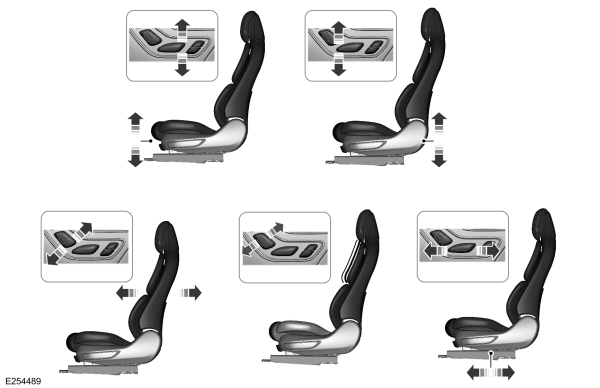




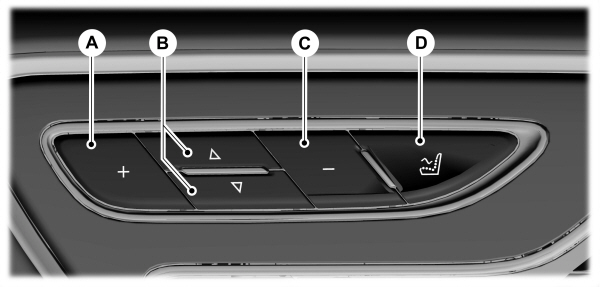
 Press the Menu Settings icon, then Vehicle. Choose Multi-Contour Seats.
Press the Menu Settings icon, then Vehicle. Choose Multi-Contour Seats.
 WARNING:
Do not adjust the driver seat or seat backrest when your vehicle is moving. This may result in sudden seat movement, causing the loss of control of your vehicle.
WARNING:
Do not adjust the driver seat or seat backrest when your vehicle is moving. This may result in sudden seat movement, causing the loss of control of your vehicle. WARNING:
Do not place cargo or any objects behind the seatback before returning it to the original position.
WARNING:
Do not place cargo or any objects behind the seatback before returning it to the original position. |
The power seat controls are on the door.
30-Way Seat Controls

| A B C D E F G |
Adjusting the Power Seats
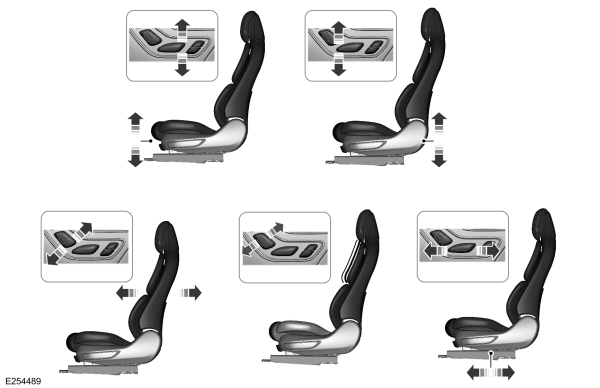
24-Way Seat Controls

| A B C D |
Adjusting the Power Seats

Adjusting the Power Lumbar

Adjusting the Length of the Seat Cushion (If Equipped)

Press the top of the control to adjust the left side of the cushion.
Press the bottom of the control to adjust the right side of the cushion.
Adjusting the Multi-Contour Front Seats With Active Motion (If Equipped)
Note:
The engine must be running or the vehicle must be in accessory mode to activate the seats.
Note:
Allow a few seconds for any selection to activate. The seat backrest and cushion massage cannot function at the same time.
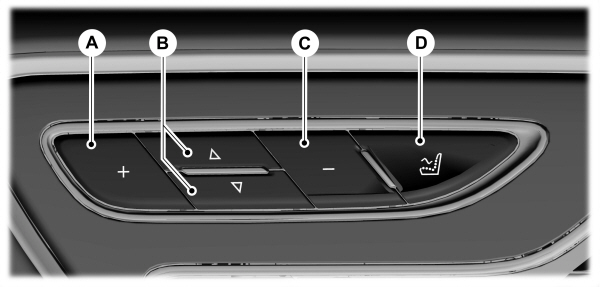
| Massage Mode | |
|---|---|
| A | Massage intensity increase |
| B | Massage feature selection |
| C | Massage intensity decrease |
| D | On and off |
You can also adjust this feature through the touchscreen.
 Press the Menu Settings icon, then Vehicle. Choose Multi-Contour Seats.
Press the Menu Settings icon, then Vehicle. Choose Multi-Contour Seats. When switched on, the system displays directions for you to adjust the lumbar settings in your seat or to set the massage function.
To access and make adjustments to the lumbar setting:
- Choose the desired seat to adjust.
- Press the + or - to adjust the lumbar intensity.
To access and make adjustments to the massage setting:
- Press the Menu Settings icon, then Vehicle. Choose Multi-Contour Seats.
- Choose the desired seat to adjust.
- Press OFF, Low or High.
